
The OD_ImportVectorFile apparently requires hex color codes. Problems solved! The people at Affinity Designer looked at the SVG files from Designer and Pixelmator Pro and found that PP writes the colors as hex code, where Designer by default does not. In the case of flatten bezier in inkscape, make sure to turn on live preview and stand in node edit mode, then increase values for the flatten.0,1 which I used is a bit too dense.so lesser points in the curve if you increase flatten values. There are other workarounds that is a bit smoother and reliable, such as free 3d tools that imports svg natively, and you do not have to go through the hoops in inkscape to get the drills correct, what you have to do though, is to flatten the curves and then convert svg curves to mesh.then perhaps save out as obj to lightwave. Save out to pdf, use od import and uncheck filled paths only, uncheck ignore white paths, uncheck combine paths. Important with od import, for holes, you need to import it with quadrangles, and if you do not want that in the end result, select all segments and shift-z to merge polygons. The advantage from from native import and illustrator though, that is with svg and pdf I can get all colors in there with the export. Now.Illustrator to lightwave should do eps import nicely with holes and autodrills, and just flattened, affinity I do not know, but for inkscape epse xport.native lightwave eps importer isn´t an option, it will not cope with autodrilling, but it will work with od tools, to some degree.very unstable and you have to be carefull.can crash if you haven´t processed it right in inkscape.
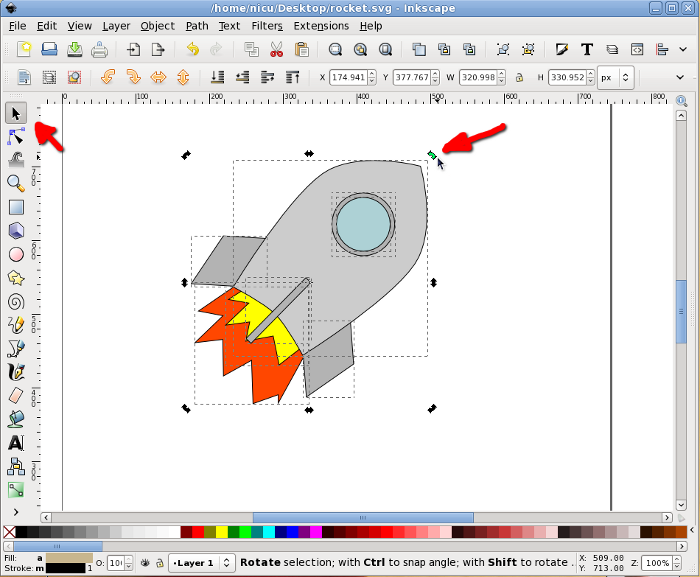

The first thing I did, remove the back plate and focus on the text(just to eliminate issues and errors, no problems to use that later).but with that only, I selected all letters and used path combined, then deleted the left over objects that is just empty, then select the path and go to object to path, then extensions/modify path and flatten bezier. So that leaves the free inkscape, but it requires more work to get the path and holes drilled and unioned correctly. Don´t have affinity, and not illustrator anymore.


 0 kommentar(er)
0 kommentar(er)
